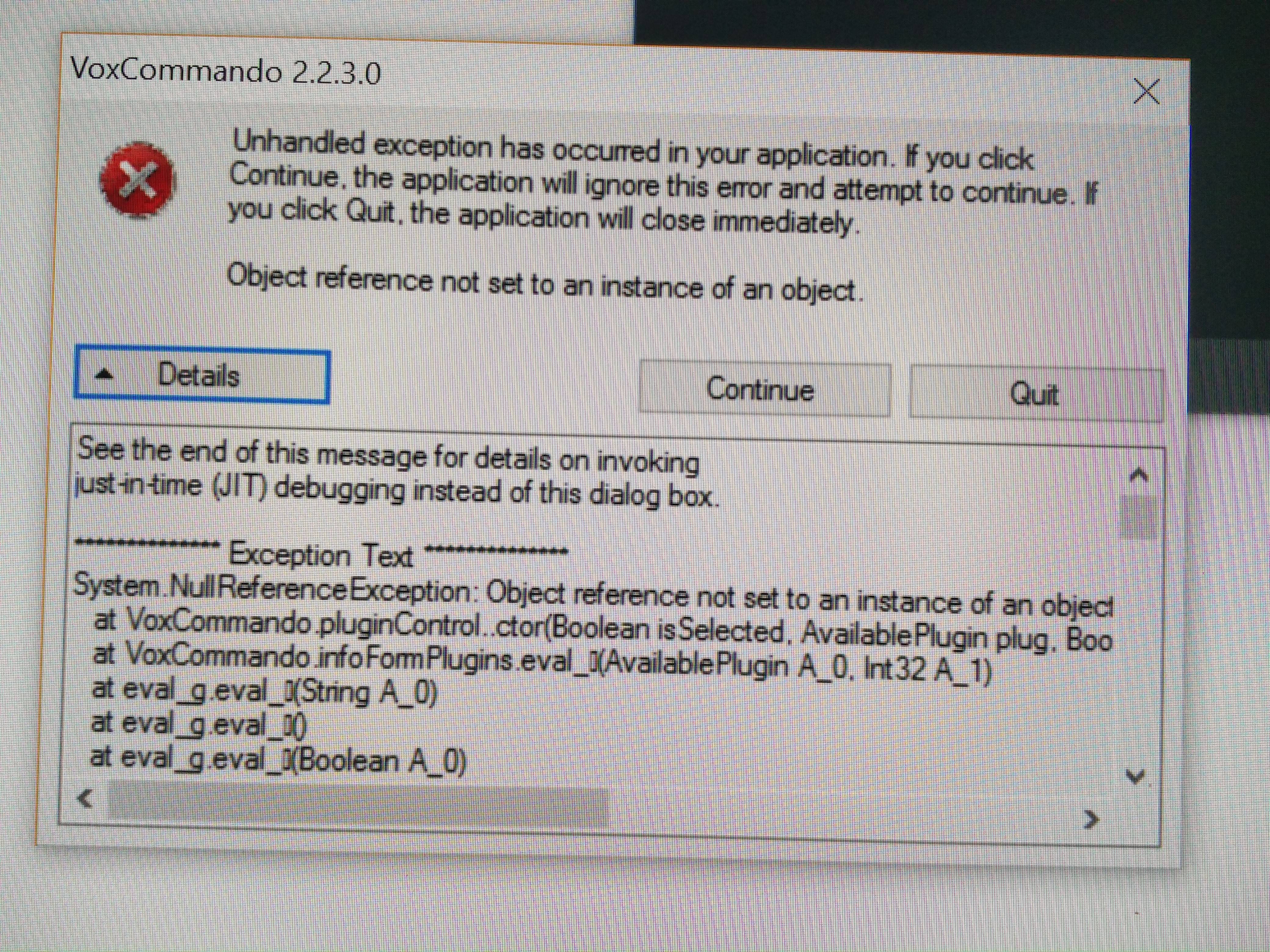1
VoxCommando Basics and Core Features / Re: Advice on my home automation future
« on: December 14, 2016, 11:16:23 AM »
Thanks for the replies. PegLegTV - I have played with tracker and auto voice before to make use of "ok google" and triggers. Although in the case I was using it for I didn't really like how it opened a web search in google now. I do like how your app is seamless across the different home automation systems and works along side VC. I'll have to check out your video on how you went about making it.
nime5ster - I've seen mention of Home Assistant on the VC forum, but I thought it was referring to the new Google Home Assistant air freshener looking thing. That looks like it might be a good option for a web interface program to work along with VC. I have two Windows 10 tablets that don't really get any use. It also looks like it's compatible with Wemo, TP link, and Alexa.
I'm really considering going with a Smart Things hub and some Z wave fan switches and light dimmers. Almost every room in the house has ceiling fans with a dimmer, so control of that is going to be a big part of the whole house automation. I noticed Home Assistant is compatible with Zwave via some kind of usb stick, or smartthings via MQTT bridge, as well as the Wemo, TPlink, Alexa, Chromecast and Kodi (though I don't know the extend of its capability with Kodi and Chromecast.
Will Vox commander work with smartthings? Either on its own or via HomeAssistant? Do most people use VC and HA sidebyside or do they directly communicate with eachother? There is so many ways to go with all this.
nime5ster - I've seen mention of Home Assistant on the VC forum, but I thought it was referring to the new Google Home Assistant air freshener looking thing. That looks like it might be a good option for a web interface program to work along with VC. I have two Windows 10 tablets that don't really get any use. It also looks like it's compatible with Wemo, TP link, and Alexa.
I'm really considering going with a Smart Things hub and some Z wave fan switches and light dimmers. Almost every room in the house has ceiling fans with a dimmer, so control of that is going to be a big part of the whole house automation. I noticed Home Assistant is compatible with Zwave via some kind of usb stick, or smartthings via MQTT bridge, as well as the Wemo, TPlink, Alexa, Chromecast and Kodi (though I don't know the extend of its capability with Kodi and Chromecast.
Will Vox commander work with smartthings? Either on its own or via HomeAssistant? Do most people use VC and HA sidebyside or do they directly communicate with eachother? There is so many ways to go with all this.