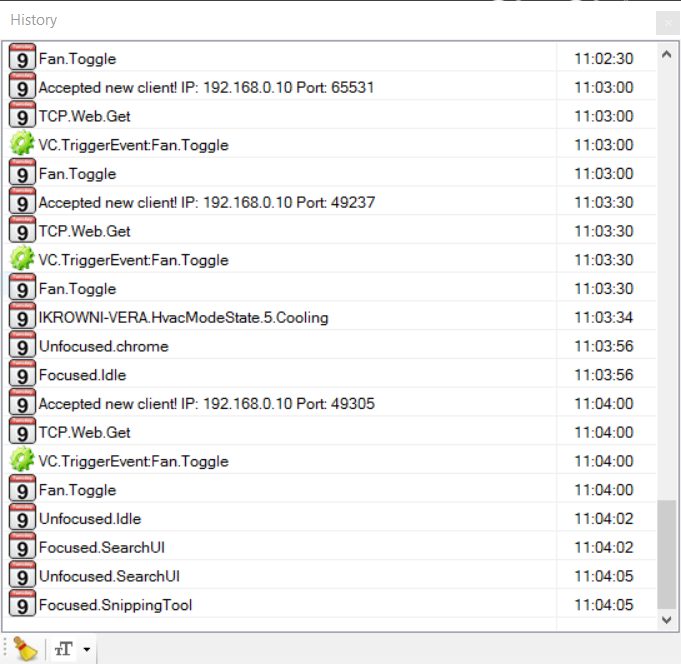im using VC.TellVox to grab info from mqtt thats sent from home assistant.
<?xml version="1.0" encoding="utf-16"?>
<!--VoxCommando 2.2.4.1-->
<command id="533" name="mqtt decipher" enabled="true" alwaysOn="False" confirm="False" requiredConfidence="0" loop="False" loopDelay="0" loopMax="0" description="">
<action>
<cmdType>VC.TellVox</cmdType>
<params>
<param>{2}</param>
</params>
<cmdRepeat>1</cmdRepeat>
</action>
<event>MQTT.Topic.HomeAssistant/</event>
<event>MQTT.Topic.JAMES-PC/</event>
</command>I wanted a quick way to switch between my cameras so im using roboB to navigate and login to my blue iris camera feed. So i made it so that when vox first loads up on my pc it gets logged in then hides the robo browser.
<?xml version="1.0" encoding="utf-16"?>
<!--VoxCommando 2.2.4.1-->
<command id="1388" name="Load Security Cameras" enabled="true" alwaysOn="False" confirm="False" requiredConfidence="0" loop="False" loopDelay="0" loopMax="0" description="">
<action>
<cmdType>RoboB.Select</cmdType>
<params>
<param>Blue Iris Cameras</param>
</params>
<cmdRepeat>1</cmdRepeat>
</action>
<action>
<cmdType>RoboB.Show</cmdType>
<params />
<cmdRepeat>1</cmdRepeat>
</action>
<action>
<cmdType>RoboB.Navigate</cmdType>
<params>
<param>http://192.168.0.10:8087/jpegpull2.htm</param>
</params>
<cmdRepeat>1</cmdRepeat>
</action>
<action>
<cmdType>RoboB.Wait</cmdType>
<params />
<cmdRepeat>1</cmdRepeat>
</action>
<action>
<cmdType>RoboB.ElementByTag</cmdType>
<params>
<param>OPTION</param>
<param>4</param>
</params>
<cmdRepeat>1</cmdRepeat>
</action>
<action>
<cmdType>RoboB.Wait</cmdType>
<params />
<cmdRepeat>1</cmdRepeat>
</action>
<action>
<cmdType>RoboB.Hide</cmdType>
<params />
<cmdRepeat>1</cmdRepeat>
</action>
<event>VC.Loaded</event>
</command>After that i created a roboB.show and RoboB.hide
<?xml version="1.0" encoding="utf-16"?>
<!--VoxCommando 2.2.4.1-->
<command id="676" name="Show Cameras" enabled="true" alwaysOn="False" confirm="False" requiredConfidence="0" loop="False" loopDelay="0" loopMax="0" description="">
<action>
<cmdType>RoboB.Show</cmdType>
<params>
<param>true</param>
</params>
<cmdRepeat>1</cmdRepeat>
</action>
<action>
<cmdType>Window.Focus</cmdType>
<params>
<param>http://192.168.0.10:8087/jpegpull2.htm</param>
</params>
<cmdRepeat>1</cmdRepeat>
</action>
<action>
<cmdType>Window.Maximize</cmdType>
<params />
<cmdRepeat>1</cmdRepeat>
</action>
<phrase>Front Door Motion</phrase>
<phrase>Show Cameras</phrase>
</command><?xml version="1.0" encoding="utf-16"?>
<!--VoxCommando 2.2.4.1-->
<command id="436" name="Hide Cameras" enabled="true" alwaysOn="False" confirm="False" requiredConfidence="0" loop="False" loopDelay="0" loopMax="0" description="">
<action>
<cmdType>RoboB.Hide</cmdType>
<params />
<cmdRepeat>1</cmdRepeat>
</action>
<phrase>Hide Cameras</phrase>
</command>Now when i issue the command "alexa, turn cameras on" i get this in vox

I can see the event is going into vox and being recognized as "show Cameras" but i always get the error.
Hiding the roboB works just fine when i issue the command "alexa, turn cameras off".