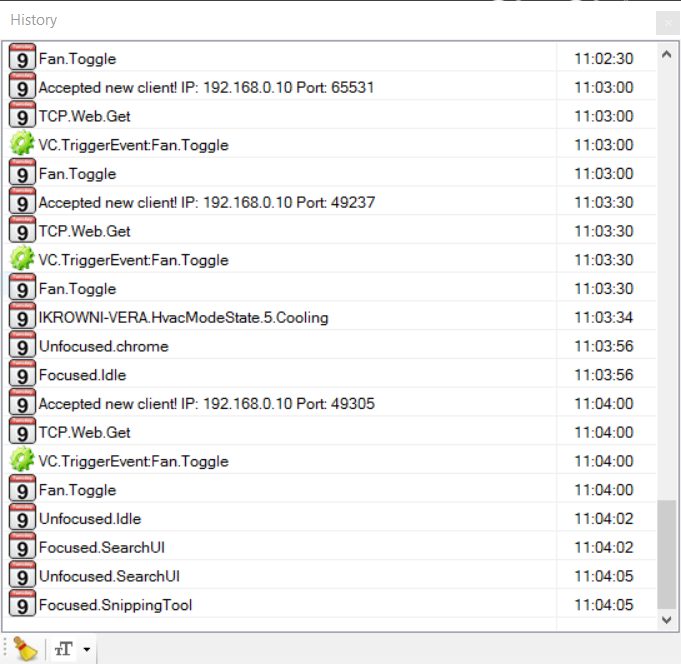31
Off Topic (not related to VC) / Animated Butler as jarvis possible?
« on: September 23, 2016, 05:02:19 PM »
Found this little animated butler.
http://www.biglots.com/product/36-animated-butler-with-serving-tray/p810247617?zcp=PD_PLA_Seasonal_Halloween_810247617&gclid=Cj0KEQjwpZO_BRDym6K_nMye7cEBEiQAVA7RaFDVLhEJzBfq3XA4QuOoTZslyXAIi2R0iLX_Oq3OtJkaApCo8P8HAQ
I'm curious if it would possible to have his mouth move with voxcommando? I'm not exactly sure how the butlers mouth moves to the words that are pre-programmed. Do you think its just opening and closing to certain input or is it setup with the voice to open and close at proper times?
I was thinking i would switch out the speaker for a better one if it didn't sound good. In the video the audio coming from it sounds pretty bad.
Anyways just a cool little side project i thought of when i saw one at biglots the other day.
http://www.biglots.com/product/36-animated-butler-with-serving-tray/p810247617?zcp=PD_PLA_Seasonal_Halloween_810247617&gclid=Cj0KEQjwpZO_BRDym6K_nMye7cEBEiQAVA7RaFDVLhEJzBfq3XA4QuOoTZslyXAIi2R0iLX_Oq3OtJkaApCo8P8HAQ
I'm curious if it would possible to have his mouth move with voxcommando? I'm not exactly sure how the butlers mouth moves to the words that are pre-programmed. Do you think its just opening and closing to certain input or is it setup with the voice to open and close at proper times?
I was thinking i would switch out the speaker for a better one if it didn't sound good. In the video the audio coming from it sounds pretty bad.
Anyways just a cool little side project i thought of when i saw one at biglots the other day.