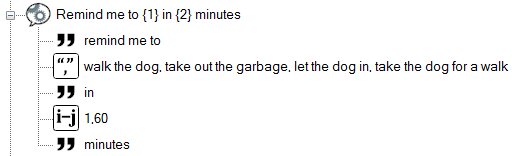38
« on: January 02, 2016, 01:09:41 AM »
Is it possible someone could do me a basic script to get me going on personalisation.
If I could get something that branches off at least twice I'm sure I can figure it out from there...
1. Good Morning Jenny, start listening
2. VC replies Good Morning Steve, how are you?
3. I reply "I'm fine how are you"
4. VC replies "I'm fine, did you sleep well Steve"
5. I reply, "Yes not bad" or "No awful"
6. VC responds accordingly.
or if we go back to 2
6. I reply "I'm in a bad mood"
7. VC replies "Oh I'm sorry to hear that, is there anything I can do to help?"
8. I reply "Yes, tell me a joke" or I reply "Yes, what's the weather like"
9. VC responds accordingly.
I've made a start on this but I'm not getting far on it. I'm finding that the responses work outside of this commands so a response that is only meat to work within this conversation come up whenever I say them.
The code below is along similar lines to what I'm referring to but it's not doing anything correctly. (Yeah I know my fault)
<?xml version="1.0" encoding="utf-16"?>
<!--VoxCommando 2.2.1.2-->
<command id="168" name="Listen" enabled="true" alwaysOn="True" confirm="False" requiredConfidence="0" loop="False" loopDelay="0" loopMax="0" description="">
<action>
<cmdType>VC.On</cmdType>
<params />
<cmdRepeat>1</cmdRepeat>
</action>
<if ifBlockDisabled="False" ifNot="False">
<ifType>(A)==(B)</ifType>
<ifParams>{1}&&good morning</ifParams>
<then>
<action>
<cmdType>TTS.Speak</cmdType>
<params>
<param>{1} Steve, Weather, Choices?</param>
</params>
<cmdRepeat>1</cmdRepeat>
</action>
</then>
<else />
</if>
<if ifBlockDisabled="False" ifNot="False">
<ifType>(A)==(B)</ifType>
<ifParams>{1}&&good evening</ifParams>
<then>
<action>
<cmdType>TTS.Speak</cmdType>
<params>
<param>{1} Steve, Choices?</param>
</params>
<cmdRepeat>1</cmdRepeat>
</action>
</then>
<else>
<action>
<cmdType />
<params />
<cmdRepeat>1</cmdRepeat>
</action>
</else>
</if>
<if ifBlockDisabled="False" ifNot="False">
<ifType>(A)==(B)</ifType>
<ifParams>{1}&&good afternoon</ifParams>
<then>
<action>
<cmdType>TTS.Speak</cmdType>
<params>
<param>{1} Steve, Choices?</param>
</params>
<cmdRepeat>1</cmdRepeat>
</action>
</then>
<else />
</if>
<if ifBlockDisabled="True" ifNot="False">
<ifType>(A)==(B)</ifType>
<ifParams>{1}&&hi</ifParams>
<then>
<action>
<cmdType>TTS.Speak</cmdType>
<params>
<param>{1} callah, nice to hear you. | {1} callah, nice to meet you.</param>
</params>
<cmdRepeat>1</cmdRepeat>
</action>
</then>
<else />
</if>
<payloadList optional="true">jenny, good morning, good afternoon, good evening, Jenny</payloadList>
<phrase>start listening, pay attention, wake up</phrase>
</command>
<?xml version="1.0" encoding="utf-16"?>
<!--VoxCommando 2.2.1.2-->
<command id="347" name="human touch" enabled="true" alwaysOn="False" confirm="False" requiredConfidence="0" loop="False" loopDelay="0" loopMax="0" description="">
<if ifBlockDisabled="False" ifNot="False">
<ifType>(A)==(B)</ifType>
<ifParams>{1}&&no thanks</ifParams>
<then>
<action>
<cmdType>VC.Standby</cmdType>
<params />
<cmdRepeat>1</cmdRepeat>
</action>
</then>
<else />
</if>
<payloadFromXML phraseOnly="False" use2partPhrase="False" phraseConnector="by" Phrase2wildcard="anyone" optional="True">payloads\humantouch.xml</payloadFromXML>
</command>
<?xml version="1.0" encoding="utf-16"?>
<!--VoxCommando 2.2.1.2-->
<command id="426" name="Choices" enabled="true" alwaysOn="False" confirm="False" requiredConfidence="0" loop="False" loopDelay="0" loopMax="0" description="">
<if ifBlockDisabled="False" ifNot="False">
<ifType>(A)==(B)</ifType>
<ifParams>{1}&&weather</ifParams>
<then>
<action>
<cmdType>TTS.Speak</cmdType>
<params>
<param>Weather Loading</param>
</params>
<cmdRepeat>1</cmdRepeat>
</action>
</then>
<else>
<action>
<cmdType>Launch.OpenURL</cmdType>
<params>
<param>http://www.bbc.co.uk/weather/bn15</param>
</params>
<cmdRepeat>1</cmdRepeat>
</action>
</else>
</if>
<if ifBlockDisabled="False" ifNot="False">
<ifType>(A)==(B)</ifType>
<ifParams>{1}&&choices</ifParams>
<then>
<action>
<cmdType>TTS.Speak</cmdType>
<params>
<param>choices Loaded</param>
</params>
<cmdRepeat>1</cmdRepeat>
</action>
</then>
<else />
</if>
<phrase optional="true">What's the, like</phrase>
<phrase>Yes, show, the, weather</phrase>
<payloadList optional="true">choices, weather, wever</payloadList>
<payloadList optional="true">weather</payloadList>
<phrase optional="true">please, like</phrase>
<payloadFromXML phraseOnly="False" use2partPhrase="False" phraseConnector="by" Phrase2wildcard="anyone" optional="False">payloads\humantouch.xml</payloadFromXML>
</command>
<?xml version="1.0" encoding="utf-16"?>
<!--VoxCommando 2.2.1.2-->
<command id="359" name="weather today" enabled="true" alwaysOn="False" confirm="False" requiredConfidence="0" loop="False" loopDelay="0" loopMax="0" description="">
<if ifBlockDisabled="False" ifNot="False">
<ifType>(A)Contains(B)</ifType>
<ifParams>{LastSpoken}&&no, no thanks</ifParams>
<then>
<action>
<cmdType>TTS.Speak</cmdType>
<params>
<param>OK - I'm gone</param>
</params>
<cmdRepeat>1</cmdRepeat>
</action>
<action>
<cmdType>VC.StopMacro</cmdType>
<params />
<cmdRepeat>1</cmdRepeat>
</action>
</then>
<else />
</if>
<if ifBlockDisabled="False" ifNot="False">
<ifType>(A)Contains(B)</ifType>
<ifParams>{LastSpoken}&&yes, yes please</ifParams>
<then>
<action>
<cmdType>TTS.SpeakSync</cmdType>
<params>
<param>I think this is a good choice, I take a look on the current weather for you.</param>
</params>
<cmdRepeat>1</cmdRepeat>
</action>
<action>
<cmdType>WUnder.GetCurrent</cmdType>
<params />
<cmdRepeat>1</cmdRepeat>
</action>
<action>
<cmdType>VC.Pause</cmdType>
<params>
<param>1000</param>
</params>
<cmdRepeat>1</cmdRepeat>
</action>
<action>
<cmdType>TTS.SpeakSync</cmdType>
<params>
<param>The current weather in your region, {LastResult}</param>
</params>
<cmdRepeat>1</cmdRepeat>
</action>
</then>
<else />
</if>
<phrase>yes, no, oh yes</phrase>
<payloadDictation optional="true">payloadDictation: Regular</payloadDictation>
<payloadList>thanks,that would be nice, weather, conditions, condition, this can't, do it, not interested</payloadList>
<payloadDictation optional="true">payloadDictation: Regular</payloadDictation>
</command>
<?xml version="1.0" encoding="utf-16"?>
<!--VoxCommando 2.2.1.2-->
<command id="420" name="I'm Gone" enabled="true" alwaysOn="False" confirm="False" requiredConfidence="0" loop="False" loopDelay="0" loopMax="0" description="">
<action>
<cmdType />
<params />
<cmdRepeat>1</cmdRepeat>
</action>
<if ifBlockDisabled="False" ifNot="False">
<ifType>(A)==(B)</ifType>
<ifParams>{1}&&no thanks</ifParams>
<then>
<action>
<cmdType>TTS.Speak</cmdType>
<params>
<param>I'm gone</param>
</params>
<cmdRepeat>1</cmdRepeat>
</action>
</then>
<else />
</if>
<payloadList>no thanks, no ta</payloadList>
</command>