31
Arduino support / Re: HOW-TO: Add WiFI to your arduino projects with ESP8266
« on: August 09, 2015, 03:25:44 PM »
Option 2 is now available! 

This section allows you to view all posts made by this member. Note that you can only see posts made in areas you currently have access to.

What about receiving messages back from the Arduino?

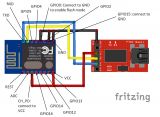

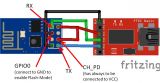
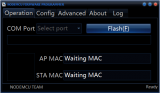



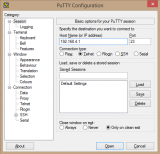
 The only thing the python script does, is sending the payloads of arduinoWrite() to the serial port of the arduino. If you want to do other stuff with your arduino, you have to change sketch. There are no other python functions needed.
The only thing the python script does, is sending the payloads of arduinoWrite() to the serial port of the arduino. If you want to do other stuff with your arduino, you have to change sketch. There are no other python functions needed.I was also thinking that the arduino-based IR/RF control unit could be hooked up to WiFi (using cheap esp8266 modules), so that not only the PC with VoxCommando, but also other control servers on the network can send commands to it.





68,4500,4450,550,1700,500,1700,550,1650,550,600,550,550,550,550,550,550,550,600,550,1650,550,1700,500,1700,550,550,550,550,550,600,550,550,550,550,550,1700,550,1650,550,550,550,1700,550,550,550,550,550,550,550,600,550,550,550,550,550,1700,550,550,550,1650,550,1700,550,1650,550,1700,550,Otherwise, I can imagine many reasons for the data being lost when you divide it in many packets of 25 bytes. Where is the data being lost?
I'm just trying to help. I'll probably face the same problems once I try it myself, so I'm deeply interested.
