1
Arduino support / HOW-TO: Add WiFi to your arduino projects with ESP8266
« on: August 05, 2015, 12:22:38 PM »
Option 1: Using the ESP8266 as transparent seraial bridge
What you need:
- Arduino
- ESP8266 module (e.g. ESP-01)
- FTDI with 3.3V
- computer/notebook with WiFi
That’s it!
The ESP should now connect to your network. You can find its IP e.g. with AutoScan-Network.
Connect your ESP to your Arduino (RX <-> TX, TX <->RX)
CAUTION: The ESP module works with 3.3V while most Arduinos work on 5V! Since the ESP module draws a lot of current, you will probably not be able to power it by your arduino. (The RX/TX pins seem to be 5V tolerant and I connect them directly to my (5V) arduino, try at own risk.)
You can now send messages to the serial port of your arduino with the VC action TCP.Single.WriteLn! You need to add the IP of your ESP and use port 23. Make sure to append \x0A to every message!
Have fun!
What you need:
- Arduino
- ESP8266 module (e.g. ESP-01)
- FTDI with 3.3V
- computer/notebook with WiFi
- Download NodeMCU Flasher: https://github.com/nodemcu/nodemcu-flasher
- Download Transparent Bridge Firmware: https://github.com/beckdac/ESP8266-transparent-bridge
- Download Putty: http://www.chiark.greenend.org.uk/~sgtatham/putty/download.html
- Connect your ESP to your PC using a (3.3V!) ftdi:
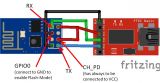
- Open NodeMCU Flasher
Select the port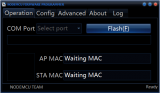
- Check Advanced Configuration:

- Flash 0x00000.bin:

- Flash 0x40000.bin:

- Disconnect GPIO0 from GND
Restart your ESP!
The ESP should now create its own WiFi-network. Connect your PC to this network. - Open Putty and start a Telnet connection to the ESP. This should open a terminal window.
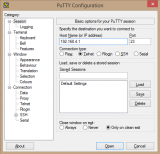
- Type +++AT
The ESP should answer with OK
If not, try reflashing the firmware.
Type +++AT MODE 3
Type +++AT STA YourWiFiName YourWiFiPassword
Type +++AT BAUD
That’s it!
The ESP should now connect to your network. You can find its IP e.g. with AutoScan-Network.
Connect your ESP to your Arduino (RX <-> TX, TX <->RX)
CAUTION: The ESP module works with 3.3V while most Arduinos work on 5V! Since the ESP module draws a lot of current, you will probably not be able to power it by your arduino. (The RX/TX pins seem to be 5V tolerant and I connect them directly to my (5V) arduino, try at own risk.)
You can now send messages to the serial port of your arduino with the VC action TCP.Single.WriteLn! You need to add the IP of your ESP and use port 23. Make sure to append \x0A to every message!
Have fun!
 ) with the standard MM configuration.
) with the standard MM configuration.

