Voxcommando and Netflix.com video demo
This setup should work with any resolution, I tested it on my laptop as windowed and full screen plus my main setup 1920x1080 and all you have to change is the PosterCount (explained below)
and it should work on any windows version that Voxcommando can run on

Required Plugins:
RoboBrowser
Python
DxInputafter Enabling the plugins above, add VcCollection_Netflix.xml to your Voxcommando tree and save and exit the tree
to make sure all the commands work correctly you'll need to execute "Launch Netflix / Reload Home" and count how many full posters you see in the first row, you will need to change
Results.SetVar - PosterCount - 6 to the number of full posters you see in the following commands (say "Netflix Close" to close Netflix after counting the posters)
Launch Netflix / Reload Home
Browse Netflix {1} Genres
Netflix Searchthere is a Group.DisableRegEx in the following commands that you will want to edit based on the groups you need to disable while using Netflix
Launch Netflix / Reload Home
Browse Netflix {1} Genres
Netflix Search
Netflix RoboB Cast
Netflix Close (discrete) (Group.EnableRegEx)
Recommended Remote Setup:| Button(s) | | Command |
| *Up, Down, Left, Right | ----- | Direction Relay |
| Ok/Select | ----- | Netflix Select |
| Back | ----- | Netflix Back / Exit |
| Play, Pause | ----- | Netflix Play all-Play/Pause |
| Info | ----- | Netlfix Details View / Playback Info |
| any extra Button | ----- | Netflix Trailers & Recaps |
| any extra button | ----- | Netflix More Like This |
| Record / any extra button | ----- | Netflix Add/Remove My-List |
| *num pad 1-5 | ----- | Netflix Star Ratings 1-5 |
| Stop | ----- | Netflix Stop (Playback) |
| Rewind | ----- | Netflix Rewind (Playback) |
| Fast Forward | ----- | Netflix Fastforward (Playback) |
| **any extra button | ----- | Netflix Error Button (Needs more Testing) |
*= uses one Event and {1} contains 1,2,3,4,5 or Up,Down,Left,Right
**=while testing and Building this collection I only had the error button show up once, so I haven't been able to test it
any command in the collection that starts with * , you can change the event name to work with your current setup,
for all other commands if you need a different event you will need to add another event to that command, as the original is used by other parts of the collection
I have Attached NetSelect.wav and NetNav.wav if you would like sound playback while navigating Netflix, place the .wav files in your Wavs folder, and enable Sound.PlayWav in the following commands to get the sound playback while navigating:
*Netflix Select*Netflix Play all - Play/Pause*Netflix Add / Remove My-List*Netflix Star Ratings 1-5Netlfix Back / ExitNetflix UPNetflix DOWNNetflix LeftNetflix Rightduring playback if you see this pop up window
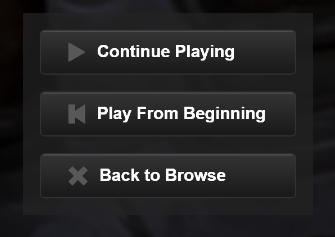
pressing the play button should resume video playback
after you have signed in and launched Netflix, say "Update Netflix Profiles" this will create a payload file of your profiles so you can launch them by voice,
NetflixGenres.xml attached below should be put in your payloads folder, it contains over 3,500 different Netflix Genres, I randomly tested some of them and most of them work, I included them all just in case they are based on region, I found all the genre links here:
http://whatsonnetflix.com/netflix-hacks/the-netflix-id-bible-every-category-on-netflix/