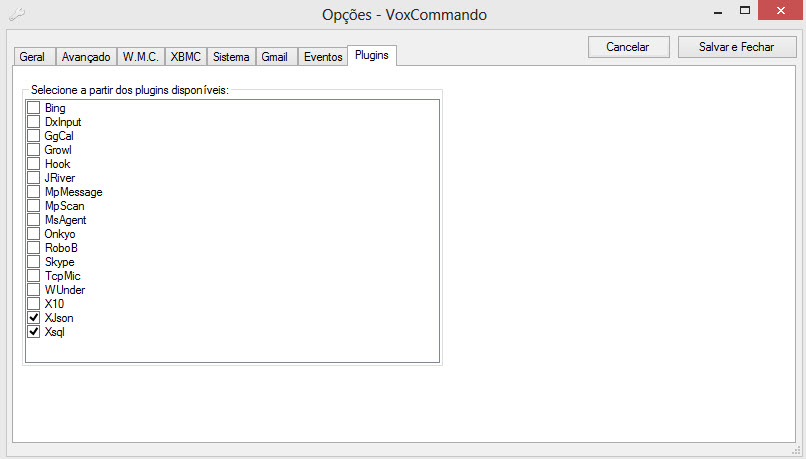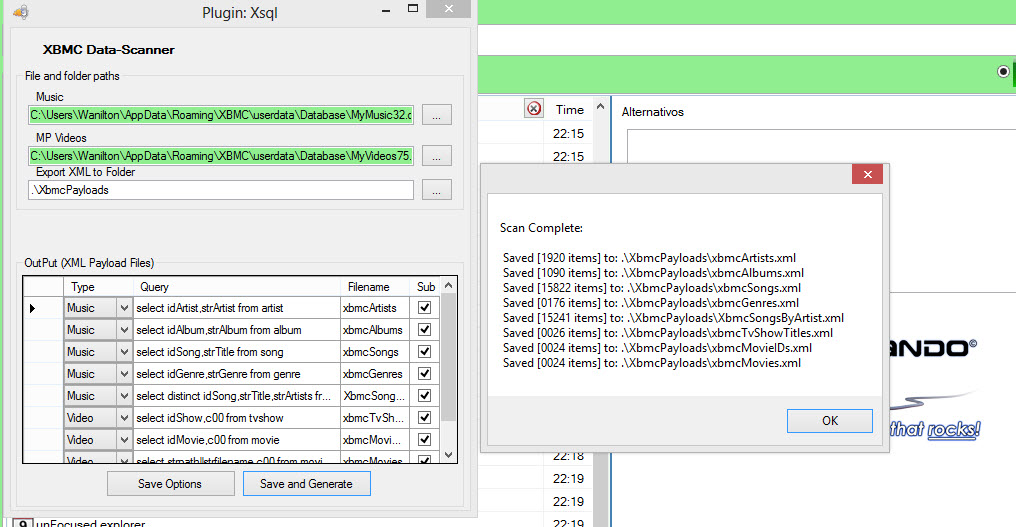Today, this new version is released, here the changelog and instructions for install, enjoy:
News in version 2.8.0:
Skin fastest, Lite mode, new colors of cases, support script Next Aired, Shelf view, CoverFlow view, Widget Aeon MQ 2, Media Case for Bluray 3D and more ...
Summary of functions of the skin:
- Lite Mode - In this mode, the skin uses less resources keeping the main functionalities. If you have an AppleTV2 or Low End HTPC and would like a skin faster, select this mode.
- Compact Mode - In this mode, only items already in the main menu may be customised. If you do not need new menus, or want the fastest browsing experience, select this mode.
- Normal Mode - In this mode, the skin allows for up to 7 new menus and 35 custom submenus. For a good balance of customisation and browsing speed, select this mode.
- Full Mode - In this mode, the skin allows for up to 35 new menus and new 310 custom submenus. If you need the greatest amount of customisation, select this mode.
- Pro Mode - In this mode, the skin uses the original Aeon style. It allows for up to 7 new menus and as many as 35 custom submenus. If you prefer a traditional Aeon look, choose this mode.
- Styles; Choose a different style to the menu bar and the icon of the last added, are three different types as well as 11 colors available.
- Supports multiple plugins such as Apple Movie Trailers, Next Aired, PseudoTV, TVtunes, Cinema Experience, CULyrics, LRCLyrics, XBMC subtitles among others.
- Updater - Exclusive Update mode to make small corrections quickly and conveniently than the Addon Repository itself to complete updates.
Changelog 2.8.0:
New - Lite Mode, which uses low resources, suitable for Low End HTPCs .
New - Support to Next Aired script.
New - Shelf view - support the Movies, Shows and Serials.
New - CoverFlow view - support the Movies, and Music Shows and Serials.
New Widget Skin Status. He tells the theme used, style used, version of the skin and a button to check for updates.
New - Popup progress reports that update the skin.
New - Configuration window for the view modes, now it's easier to turn on and off, and there is a preview of each mode.
New - Landscape now supports landscape.jpg.
New - View Mode Wide now supports alternative banner.
New - Media Case for Bluray 3D.
New - New Color for default Media Case.
New - Support for colors in all skin.
New - Improved access to audio/video controls via the keyboard in main menu.
New - Button to reset all settings of the skin, corrects errors and improves the browsing speed.
New - Option to turn off the Movie Cover in OSD.
New - Translation Updated - Spanish - thanks to tonigb for that.
Fix - Custom Background for Weather Weather.plus.
Fix - Missing submenu during audio visualization in main menu.
Fix - Missing submenu in XBMC Eden pre 11.
Fix - Overlay the video window with weather in the main menu.
Fix - Default background for TVshows.
Fix - Low List view, the clearart gets in the way of the Info Panel.
Fix - WIDE view, included watched flag if the list is focused.
Fix - Inclusion of German Rating in DialogFullScreenInfo (thanks to mad-max).
Fix - ShowCase view for Playlist, scripts, programas and pictures.
Fix - small fix of language.
Fix - If you add a new menu is not displayed correctly the bar red or blue - enabled and disabled.
Fix - Fanart Fallback function does not work properly for the collection and SmartPlaylist.
Fix - Maximize List in Low List view causes info to overlap.
Fix - Low List view, "Director" label with translation error.
Fix - Thumb on OSD it does not look good when the show is in 4:3 format.
Fix - When using Landscape on the OSD as thumb, no thumbnail is displayed.
Fix - Multi DVD setup, the selection popup for the Part 1, Part 2 etc. not very clear.
Fix - Recently Added/TVshow plot - Fixed problem with text overlapping in some cases, and was included the scroll.
Change - Shortcut customisation - Cinema, PseudoTV and TV Guide - appear only if you have the addon installed.
Change - Video Fanart Splitter(random background) is no longer more included in the skin. You must install the add-on.
Themes updated to version 2.8.0, the old themes do not work correctly.
More themes available: - There are 6 different themes for you to manually install with just one click.
- Cold Colors - Dark
- Cold Colors - Light
- Digital Art - Dark
- Digital Art - Light
- Warm Colors - Dark
- Warm Colors - Light
Please read this carefully before attempting to upgrade your current version.
Before installing a new version, XBMC deletes the previous version of the skin, but because this skin is being used it can only delete half of it, what happens?
The old skin is not removed correctly if this happens you will see only a black screen. Do not worry just install again using a different skin.
Open XBMC change to Confluence, go to System> Add-ons and then yes install the Aeon MQ 2.8.0 by ZIP option.
Doing so has no error.
Here we go, how to install:
Download the new repository and install the Add-ons> Install via ZIP.
Then select Get Add-ons, choose Repo Aeon MQ> Skin and select Install.
At the end of the download is normal to get a black screen for a few seconds, this is a feature of XBMC .
If an error occurs just install again.
VERY IMPORTANT:
In version 2.8.0, many commands then changed or are no longer used, so to ensure that your skin works well (fast), after installing the skin is strongly use the new "SKIN RESTART" in menu AEON MQ 2, this function corrects errors and Improve the browsing speed.
Is no longer necessary to delete the guisettings.xml
All download links are on my site
Visit site Marcos, here
http://www.marcosqui.com.br/skin_english.html
For new install: install the repo, go do addons, install using option: install via zip file.
http://mod-skin.googlecode.com/files/xbmc.repo.aeonmq.2.zip
or
download this and install manually
http://xbmcaeonmq.svn.sourceforge.net/viewvc/xbmcaeonmq/skin.aeonmq.2/skin.aeonmq.2-2.8.0.zip
unzip here:
C:\Users\YOURNAME\AppData\Roaming\XBMC\addons\
How to update:
This skin has two ways of updating:
1 - Updater, it only refreshes the revision of the skin.
The check for updates is always done after 1 minute you open the skin and then every 6 hours with the skin open. Is now also possible to search manually when you want using the new widget 'Skin Status'.
A popup appears informing the update and then reboot to be able to apply the changes.
2 - Repo add-on, like the other add-ons updates the skin when complete, will be used only when you have a new version of the skin.
How to install the themes: - additional themes are just, the download is optional
Download one of the theme files (they are self-extracting file)
Execute the file (i.e. double-click) and it will unzip the theme files to the correct location on your hard drive.
Run xbmc, open skin SETTINGS > APPEARANCE and select the theme.
link for addons
http://github.com/downloads/Wanilton/VoxCommando/addons.zip
For voxcommando use, are specific options in settings, look in Extra Options, General tab.