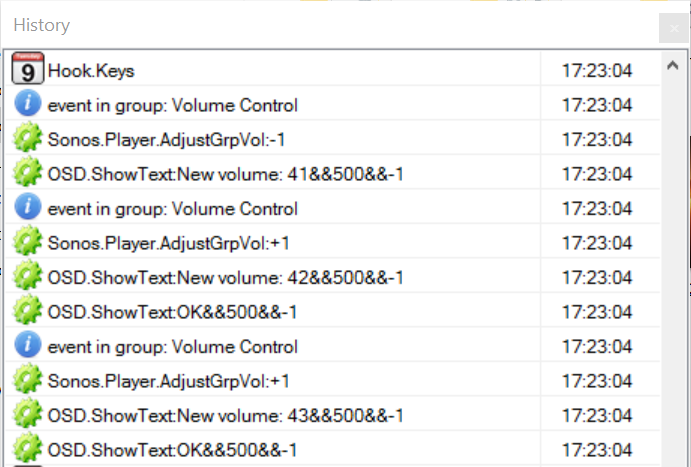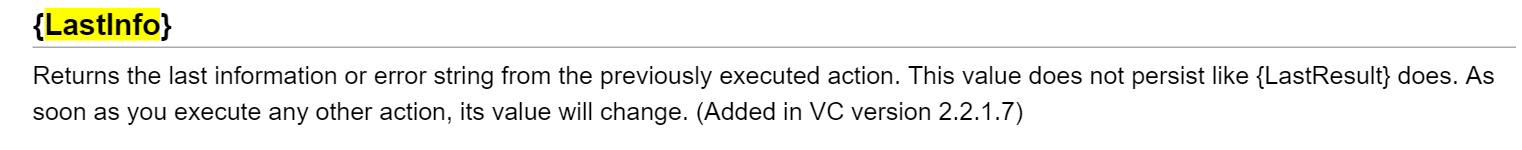1
Sonos / Re: Make the OSD Show the Current Sonos Volume?
« on: September 02, 2016, 03:06:30 AM »
The {LastResult} solution definitely gives me the result I've been looking for, but it is like you said, a tad slow compared to {LastInfo} giving me a significant delay due to the many repeated actions I'm triggering in rapid succession.
The reason for showing the OSD was to have more control of what the actual volume is, at any given time when adjusting it, so I don't accidently blast music out of the speakers at 1am because someone decided to mess about with the gamepad
Maybe I'll just disable the OSD altogether and set an action on VC.Loaded to reset the Sonos group volume to X using Sonos.Player.SetGrpVol.
I'll keep thinking about how to solve this the best way - VC is insanely flexible and it always amazes me what can be done with it. Expect a donation coming your way in a few minutes.
Thanks again!
Kris
The reason for showing the OSD was to have more control of what the actual volume is, at any given time when adjusting it, so I don't accidently blast music out of the speakers at 1am because someone decided to mess about with the gamepad

Maybe I'll just disable the OSD altogether and set an action on VC.Loaded to reset the Sonos group volume to X using Sonos.Player.SetGrpVol.
I'll keep thinking about how to solve this the best way - VC is insanely flexible and it always amazes me what can be done with it. Expect a donation coming your way in a few minutes.
Thanks again!

Kris