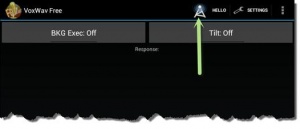VoxWav Free Quick Start Guide
- Run VoxCommando
- Enable the TcpMic plugin in VoxCommando (not to be confused with the TCP plugin!)
- On your Android, make sure you are connected to the same network as VoxCommando (wifi must be enabled)
- Click the Hello icon (radio tower)
- Pick a host IP from the pop-up.
- Go to Settings > Mic source. Select Default, Mic, or Voice Recognition.
<< Back to main VoxWav page