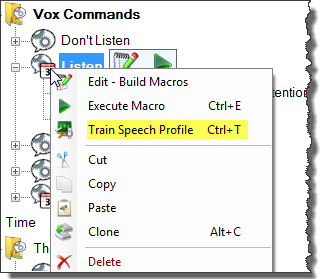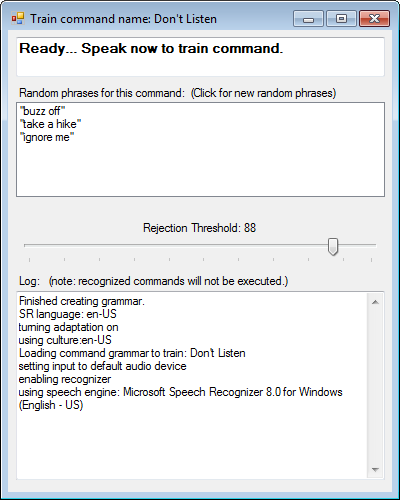Profile Training Tool
If you find VC is struggling to recognize particular commands, first review your phrase structure to make sure it is not a poorly constructed command, such as:
- A one-word command. One-word "grunt commands" are a bad idea.
- A duplicate command (i.e. one that uses very similar phrasing to a different command in your tree, whether or not they trigger the same macro).
After eliminating the possibility of poor command phrasing from the equation, if recognition is still an issue you can train your speech profile using the problem command.
Accessing the Speech Profile Training Tool
In the command tree, right-click on the command you want to use as a training command.
Training
Start training with a high rejection threshold.
Reduce the threshold bar incrementally, the minimum amount necessary for commands to be correctly recognized.
Repeat the command phrase and phrase variations until the confidence value stays essentially static and as high as seems to be possible.
- Note: "Random phrases" in this window refer to random phrases from the list of actual phrases for that command. If the command uses payload values, for example, the window will display random phrases from your payload list to complete the command so that you can train using proper phrasing at all times.
- Do not try to train the speech profile using commands that use dictation or large payload xml files. The probability of false positives is high and you risk mis-training the recognition engine.