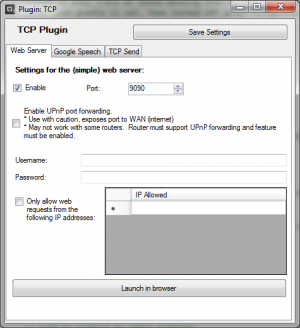Google Speech
Contents
What is it?
The Google Speech feature in the TCP plugin provides another way to recognize speech and then do stuff in VoxCommando, either by using emulation (recognizing commands using text instead of sound) or by firing events with text in the payload to do specific tasks.
How does it work?
If you go to https://www.google.com/ and click the microphone to do a web search you will be using the same basic feature, but we've made some changes in order to use it with VoxCommando.
We use a custom web page, which must be opened in the Chrome web browser, to send audio to Google servers. We get "Speech to Text" results back. We process these strings of text, and send them to the VoxCommando TCP plugin using a web socket. These strings can then either generate events, or be used to emulate speech recognition in order to trigger your existing VoxCommando voice commands.
The web socket allows communication in both directions between the web page and the TCP plugin, so you can also send messages to the web page to turn the microphone on and off, change the recognition language, prefix etc.
The Chrome browser must remain open to the special web page but it can be minimized and other Chrome tabs can be used.
Is it private?
No it is not really private, unlike VoxCommando's normal speech recognition engine which is private. This implementation of Google Speech for VoxCommando sends your audio to Google servers, just as with any Google speech recognition on a web page or on an Android device etc.
Requirements
- A microphone
- Recent version of Chrome web browser (tested with Version 70.0.3538.110)
- Web page must be running on the same computer as VoxCommando, but there is a workaround (info to come, or ask on the forum).
- Active internet connection. (Chrome will continuously stream audio to Google servers whenever mic is on.)
- VoxCommando version 2.2.4.5 or later
- TCP plugin enabled
- Web server enabled in TCP plugin settings (Note: The web server can support Google Speech and other functions. Do not worry if you've already enabled the web server to serve other VC needs.)
- Google Speech enabled in TCP plugin settings
- TCP plugin enabled
Video Demo and Tutorial
Watch our Google Speech / VoxCommando demo and tutorial