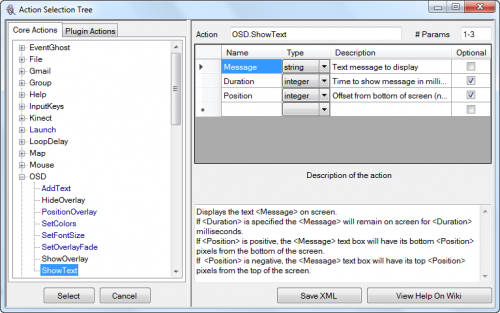Action Selection Tree
The action selection tree is accessed by clicking on the "magic wand" in the Logical Command Builder (LCB) window.
It is used to explore available actions.
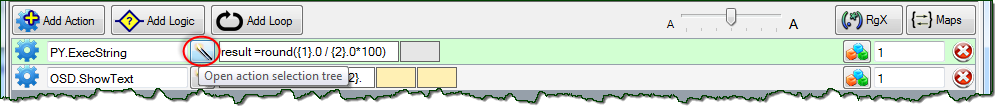
Using the tabs at the left you can select either
After you select an action in the tree on the left, you will see more information on the right about what the action does, and the parameters used when calling it.
- Bottom right of window: Description of the action
- Top right of window: Description of parameters
The Num Params field specifies the number of parameters expected, both required and optional. If a parameter is optional, the "optional" checkbox next to the parameter description will be checked.
If for some reason you need to add parameter fields, you can do so using the Parameter Helper tool. (Please don't do this unless you understand when it's appropriate to do so.)
After pressing on the "Select" button (or double-clicking on the action itself), the window will close and the action will be placed into the current Action in the LCB.