Hi Datonate,
The program is quite powerful, but for new users, it is still not very user friendly. I hope to improve this in future versions. I think you can accomplish everything that you want. For Firefox, we can use the backspace key. I will show you how. Depending on your operating system, and what program you are using, keyboard emulation might not work. If you know how to use EventGhost, that is another story, but for now I will try to help you using only VoxCommando.
See the attached image, and the numbers 1 - 6.
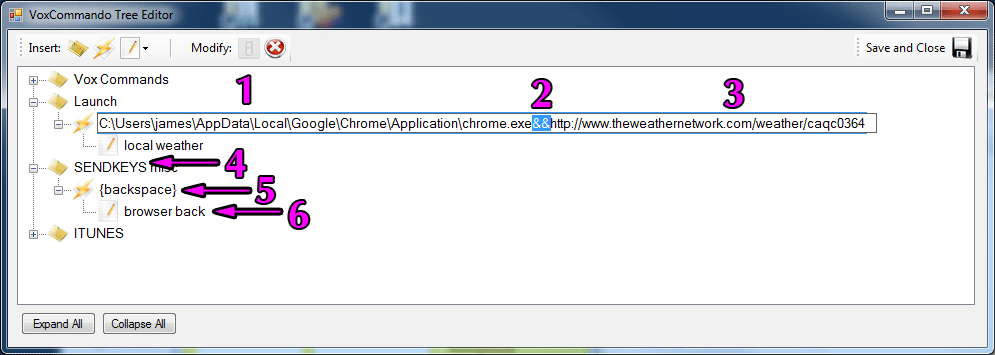
1: here you enter the full path to your web browser application. In your case firefox, is probably under c:\program files....
2: when doing launch commands, the && separates the program from the parameter (argument)
3: Here you can put the parameter. In this case a website address can be passed to firefox as a parameter. This opens a weather page for my region.
(note this group (yellow folder icon) must start with the word "Launch" for Vox Commando to know how to process the command.
4: This is another group, we are going to send a keypress so this group MUST start with the word "Sendkeys" Capitalization should not matter and you can add extra words after the word "sendkeys" (don't use the quotes "")
5: To emulate the backspace key you must make a command called {backspace} *see below
6: This is the best part, here you can put any word(s) you want, in German if you like. We call this the phrase. It is what will trigger the command. You can use multiple phrases to trigger the same command by separating them with commas.
for example:
zurück Raum, gehen Sie zurück, frühere Web-Seite, zurück zur letzten Seite
If you have trouble understanding this, maybe Matt can lend a hand...

for other keypresses see this link:
http://msdn.microsoft.com/en-us/library/8c6yea83(VS.85).aspx