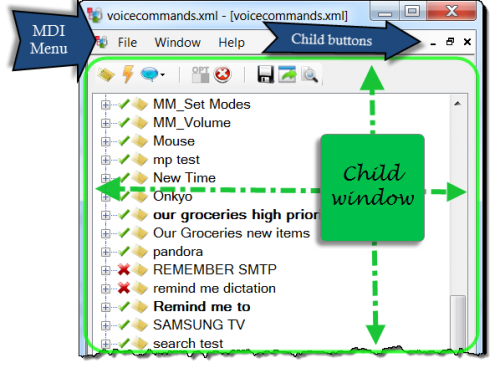MDI editor interface
What is an MDI?
MDI stands for "Multiple Document Interface". You have probably seen it before in programs like Microsoft Word. When we talk about "the MDI" in the context of VoxCommando we are referring to the parent window which holds the child documents/windows.
- The MDI is a parent window that can contain multiple child windows. Each child window allows you to edit a tree of commands which is stored as an xml file. This child document will contain a single tree of commands and tools to edit the tree. This is known as the Command Tree Editor. This is where everything about our command input and output is defined.
- When the MDI editor first opens it will load the main document (voicecommands.xml) which defines all your voice commands. Any changes to this file will affect the way your installation of VoxCommando behaves.
- This document will look something like the image to the right.
- At first glance it might look like you can only edit one tree at a time, but that is only because the child window is maximized. (see image below)
- To normalize (un-maximize) the window use the "child window buttons" at the top right, as shown in the image, or use the MDI / Window Menu.
- You can drag a voice command xml file from Windows explorer into a blank area of the MDI to open it.
- Note that if you drag the file into a child window it will import the commands from the file into the child document, instead of opening the document in a new window!
MDI Menu
File Menu
New
Opens a new blank document. You can create new groups, and otherwise edit as any other tree. Click "Save-as" on the child toolbar to give the document a name and save it.
Open
Allows you to open an existing xml file containing a tree of voice commands
Open Recent
Open files that were recently open
Save All
Save all open documents
Close and Discard All
Discard all changes in all documents and close the MDI editor window
Window
These tools to arrange child windows should be self-explanatory for regular users of modern Windows platforms. The following image is an example showing the MDI interface with two open documents tiled vertically. Groups and commands can be dragged or copy and pasted between documents, making it easier to import / export / and generally organize commands.
Cascade
Arranges multiple windows in a diagonal stack that has been fanned out so that the window titles appear.
Tile Horizontal
Stacks multiple windows one under the other.
Tile Vertical
Tiles multiple windows in columns arranged next to each other.
Help
- Links to the wiki page Customizing Commands.
- Access the general VC help menu from the main window.