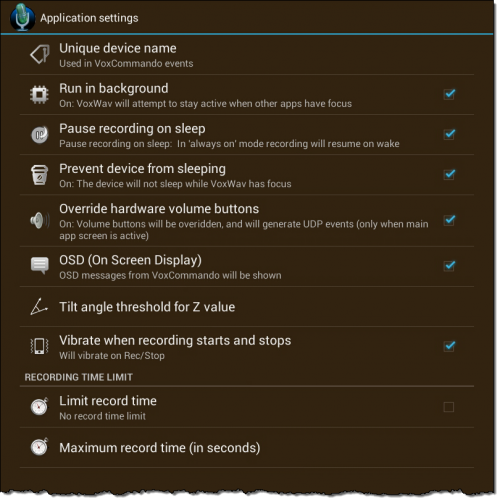Difference between revisions of "VoxWav Pro Application Settings"
(→Override hardware volume buttons) |
m (1 revision) |
(No difference)
| |
Latest revision as of 12:25, 13 January 2021
Return to VoxWav Pro Settings
General VoxWav Pro Application Settings
Unique device name
Used in VoxCommando when generating events. This value will be available as an event payload for certain events in VoxCommando. Choose a short name to identify your device.
Run in background
Tries to keep CPU and wifi connection active when screen is off. Useful when using the tilt function with the screen off. May increase battery usage when the screen is off, but will use less battery than leaving the screen on.
Pause recording on sleep
Pause recording when the device screen is turned off. This can be very useful when combined with "always on" mode.
For a demonstration of this new feature see Video: New Features in VoxWav 2.71
Prevent device from sleeping
Keeps the screen on while VoxWav is focused.
Override hardware volume buttons
If enabled, when VoxWav's main screen is in the foreground then pressing the volume buttons will send UDP messages that generate AV.Vol.Up and AV.Vol.Down events in VoxCommando. The volume on your phone will not be adjusted.
OSD (On Screen Display)
Enable this in order to view OSD messages from VoxCommando on your Android device. We recommend you leave this on.
Tilt Angle Threshold for Z value
If you are using the tilt feature, you can customize the amount you must tilt your device in order to enable/disable the microphone. Lower values require the device to be closer to perfectly upright. We recommend a value of about 3 to 6.
Vibrate when recording starts and stops
We recommend you turn this on. This will allow you to know when recording starts or stops without looking at the screen. Especially useful with tilt and "always on" mode.
Recording Time Limit
These options may be removed or changed in an upcoming update.
Limit record time
Enable this to avoid long accidental recordings, especially when using tilt mode.
Maximum record time (in seconds)
When "Limit record time" is enabled, this setting determines how long a recording will able to run before being stopped.