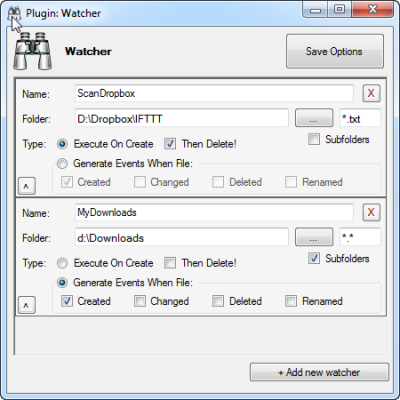Plugin Watcher
Go to the main Plugins page.
Go to the complete Plugin List.
Plugin Description
Monitors a folder for creation of new files. When a new file is detected, the Watcher plugin can either:
- generate an event of the form Watcher.Created.{Filename}, or
- read and process a text message within the file as actions to execute. In this case, the message must follow the VoxCommando action API syntax.
Example:
VC.TellVox&&ignore me
As of VC version 2.1.5.1, you have the option of also generating events when your computer registers that a file has changed, been renamed, or been deleted.
Note: The Watcher plugin cannot be used to process an audio speech file. For that you should use the Directory Watcher settings in Options. This setting allows recorded .wav files to be processed and interpreted by the speech recognition engine.
Getting Started
Add a new watcher by clicking on the bottom-right +Add new watcher button.
- Give your "watcher" a name.
- Tell it which folder to start watching. Subfolders will not be watched unless the "Subfolders" checkbox is selected.
- If desired, specify a file type to watch for (default is *.txt). Leave blank or use *.* to watch all files.
- Customize the other settings according to your needs. TIP: Roll over each of the settings in the plugin window for a full description of its function.
- Save options.
If you use Dropbox, the Watcher plugin is a simple way to integrate VoxCommando with IFTTT.
Actions for the Watcher plugin
Delete
Watcher.Delete
Stops and removes a watcher by <Name>.
Will not remove a watcher from options, unless you save options in the watcher plugin settings, so if the watcher was originally in settings it will return next time VoxCommando initializes.
- Parameters: 1
- <Name> : Name of the watcher to remove. [string]