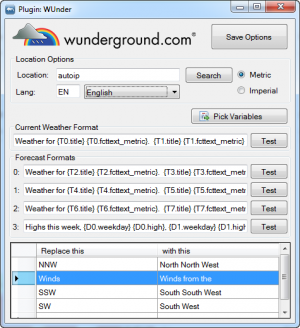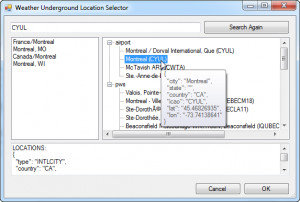Plugin WUnder
Go to the main Plugins page. | Go to the complete Plugin List.
Contents
Plugin Description
Gets weather from the Weather Underground. Powerful formatting options are available.
Introduction to Weather Underground Plugin Settings
This embedded video is time-stamped to screen the end of the Weather Underground plugin tutorial, and serves as an introduction to the settings and WUnder actions.
Watch the full video from the beginning if you are confused about location settings or how the variables work.
Problems with getting weather from the Wunder plugin are most commonly due to Weather Underground not understanding your location. autoip only works in some locations.
About WUnder variables
Experimenting with the default examples provided in the plugin settings is the best way to master the creation of custom forecast strings. We are simply accessing variables that Weather Underground provides.
Current
Looks like this: {C.temp_c} or {C.temp_f} etc.
This is current data only so there is no #
10 Day Text
Looks like this: {T#.title}
The # can be anything from 0 to 9
0=today (day)
1=today (night)
2=tomorrow (day)
3=tomorrow (night)
etc.
10 Day Data
Looks like this: {D#.snow_allday}
The # can be anything from 0 to 9
0=today (all day)
1=tomorrow (all day)
2=day after tomorrow (all day)
etc.
When you drop a variable onto one of the four numbered Format Fields (0-3), the # will be replaced automatically with the number of the field, but you can still change it to something else. For example, I used field 3 to retrieve the upcoming highs for each day:
Highs this week, {D0.weekday} {D0.high}, {D1.weekday} {D1.high}, {D2.weekday} {D2.high}, {D3.weekday} {D3.high}, {D4.weekday} {D4.high}.
A variation on this would be:
Highs this week, Today: {D0.high}, Tomorrow: {D1.high}, {D2.weekday} {D2.high}, {D3.weekday} {D3.high}, {D4.weekday} {D4.high}.
Actions for the WUnder plugin
Refresh
WUnder.Refresh
Call this action when you need to change the location, language, or system (C or F) to something other than the default values.
- Parameters: 3
- City : Location to retreive weather for. [string]
- Language : See plugin settings for codes [string]
- Scale : C or F to indicate Celsius or Fahrenheit [string]
GetCurrent
WUnder.GetCurrent
Gets current weather.
* You should first use WUnder.Refresh to retrieve all weather for your location.
GetForecast
WUnder.GetForecast
<Format> determines which format string to use as set in the plugin settings.
If you want more control you can use Wunder.GetCustom and specify the format directly.
- Parameters: 1
- Format : 0-3 What format string to use [integer]
GetCustom
WUnder.GetCustom
e.g. Current conditions: {D0.conditions} and {c.temp} degrees.
See plugin settings for more examples.
* You should first use WUnder.Refresh to retrieve all weather for your location.
- Parameters: 1
- Format : The format of the text response [']