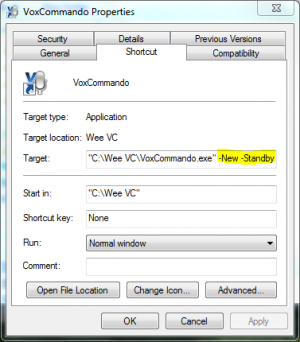Command line
Revision as of 11:46, 25 February 2016 by Jitterjames (talk)
VoxCommando can be started with a few command line parameters. If VoxCommando is already running then you can send it messages via the command line. This will actually send the message out on a UDP broadcast, so the result is the same as using the program udpsender.exe
Contents
Startup Parameters
Specify what "listen mode" VC should start in
- VoxCommando.exe -On
- VoxCommando.exe -Standby
- VoxCommando.exe -Off
Allow a second instance of VoxCommando to run simultaneously
- VoxCommando.exe -New
Sending Messages to VoxCommando (Command line API)
The syntax for sending UDP messages is as follows:
VoxCommando.exe -port "message string"
VoxCommando will send the message "to itself" using UDP on the port specified.
Here are some examples of sending messages to VC on the command line:
Perform Actions
- VoxCommando.exe -33000 "TTS.Speak&&Hi there!"
Emulate a voice command using the vc.tellvox action
- (spelling must match your tree phrases & payloads!)
- VoxCommando.exe -33000 "vc.tellvox&&play artist OK GO"
Triggering Events
- VoxCommando.exe -33000 "VC.TriggerEvent&&MyEvent.On&&I am Payload 1&&and I am Payload 2"
Other Ways to Send Messages to VoxCommando
Please see API Application Programming Interface