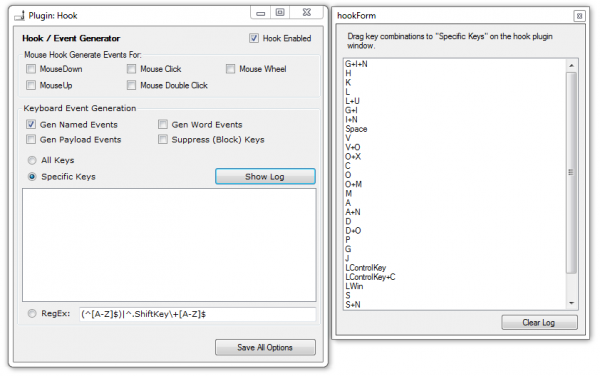Plugin Hook
Revision as of 18:48, 6 December 2017 by Jitterjames (talk)
Go to the main Plugins page.
Go to the complete Plugin List.
Plugin Description
Generates events for certain keyboard combinations. See plugin settings to select which keys will generate events. After saving your settings, you may need to restart VC before Hook events will be generated.
Actions for the Hook plugin
Disable
Hook.Disable
Disable keyboard hooks and event generation.
Enable
Hook.Enable
Enable keyboard hooks and event generation.
Show Log
The key logging tool can help you to properly format specific key combinations if you have selected the "Specific Keys" radio button.
Click the "Show Log" button to open a second window in which you can log key press combinations. You can then drag the desired key combination back into the main Hook plugin window to create your event hook.