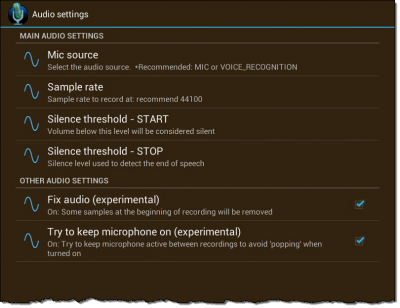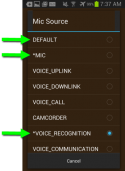Difference between revisions of "VoxWav Pro Audio Settings"
(→Sample Rate) |
m (1 revision) |
(No difference)
| |
Latest revision as of 11:25, 13 January 2021
Return to VoxWav Pro Settings
Contents
Main Audio Settings
Mic source
- You can experiment with these different inputs on your device to see which one works best.
Sample Rate
The default of 44,100 is the best quality and recommended, but if you have a slow wifi or are connecting from a remote location you could reduce this to save bandwidth. Note that audio is always 16 bit uncompressed PCM data. Only the sampling rate can be modified.
Silence threshold - START
This is used to determine when to start recording. Audio below this volume level is considered "silent". "Silence" will not be sent to VoxCommando. Recording begins once this threshold is exceeded, and it will continue until VoxWav detects 2 seconds of "silence" (see below). The audio will then be analysed for voice commands that exist in your configuration. If this setting is set too high some audio may be clipped from the beginning of your voice commands. If it is set too low, you may end up recording and sending silence to VoxCommando.
Silence threshold - STOP
This is used to determine when to stop recording. Audio below this volume level is considered "silent". Once started, recording will continue until VoxWav detects a short period of "silence". The audio will then be analysed by VoxCommando for voice commands that exist in your configuration. If this setting is set too low, recording will continue without ever being analysed. After 5 seconds of recording, VoxWav will gradually raise this threshold over time to avoid a situation where recording continues forever without being analysed.
Other Audio Settings
Fix Audio (experimental)
Default is "off". Checks if there's a pop at the beginning of the recording and tries to remove it. Experimental.
Try to keep microphone on (experimental)
Default is "off". If enabled, it tries to keep the microphone active even when not recording. If you experience popping when your microphone turns on you can try to enable this, but it may or may not help depending on your device.