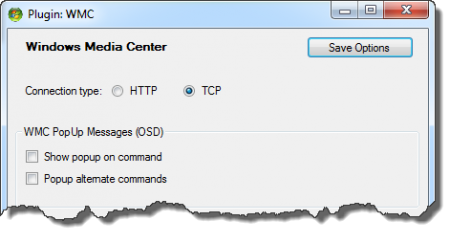Difference between revisions of "Installation WMC"
(→WMC Pop Up Messages (OSD)) |
m (1 revision) |
(No difference)
| |
Latest revision as of 11:24, 13 January 2021
Prior to enabling the Windows Media Center plugin, you need to install the VMC controller plugin for WMC so that it can receive commands from VoxCommando.
You can download the plugin here:
For more information on the plugin itself you can visit the project page here: http://vmccontroller.codeplex.com/
VoxCommando is not involved in the development of the VMC controller.
Then you can enable and configure the VoxCommando WMC plugin. Once you have configured VoxCommando's Windows Media Center plugin options (see below), you can generate xml for media in your Windows Media Center library using the GenXML menu option in the main menu.
WMC Plugin Options
Choose whether you will be connecting to WMC via HTTP or TCP.
WMC Pop Up Messages (OSD)
- WMC does not allow other windows to appear in front of it so the VoxCommando OSD window will not normally be visible. When using the options below, VoxCommando will send OSD messages to WMC to display in a popup window.
- Show popup on command (Will show a WMC popup any time a voice command is recognized.)
- Popup alternative commands (Will show alternate voice commands in the WMC popup.)